Rank Math's top-level prices are lower than Yoast SEO (though that might change). Rank Math's premium plan supports unlimited websites, while Yoast SEO doesn't offer an unlimited license. Rank Math only has a single premium plan with all the features, while Yoast SEO has multiple premium extensions.
Rank Math vs Yoast
Trying to decide between Rank Math vs Yoast SEO to handle search engine optimization on your WordPress site?
If you want to optimize WordPress SEO, you absolutely need an SEO plugin. And when it comes to WordPress SEO plugins, Yoast SEO is definitely the biggest name in town and has been since pretty much the beginning of WordPress.
However, while Yoast SEO does get most of the press, that doesn’t mean it’s your only quality option for SEO on WordPress. There are several other popular plugins including Rank Math, the one that we’re going to be comparing with Yoast SEO.
Rank Math is a relative newcomer (when compared to Yoast SEO), but it’s rapidly grown in popularity and has a legion of loyal fans, as evidenced by its official Facebook group.
which one should you pick in the Rank Math vs Yoast SEO comparison?
Well, that’s the topic of this post.
We’re not necessarily going to pick a “winner” and “loser”. Instead, we’re just going to highlight what each plugin does well and how they compare so that you can pick the option that best fits your needs, knowledge level, and budget.
We’ll start by introducing each option in a little more detail. Then, we’ll compare them in-depth in a variety of categories.
Ready? Let’s dive in!
Table of Contents
Rank Math vs Yoast SEO — Introductions
Rank Math vs Yoast SEO — Features
Rank Math vs Yoast SEO — Setup Process
Rank Math vs Yoast SEO — User Interface
Rank Math vs Yoast SEO — Keyword Analysis
Rank Math vs Yoast SEO — Pricing
Rank Math vs Yoast — FAQ
Rank Math vs Yoast SEO — Introductions
To kick things off, we’ll quickly introduce Yoast SEO and Rank Math to set the stage for our more hands-on comparison.</p>
Yoast SEO
Originally launched all the way back in 2010, Yoast SEO is by far the most popular WordPress SEO plugin. It was founded by Joost de Valk, who was an SEO consultant before launching Yoast SEO.
In many ways, Yoast SEO is kind of the “de facto” WordPress SEO plugin. For example, if you read a tutorial about WordPress SEO, it’s probably going to just assume that you’re using Yoast SEO.
Beyond being the most popular WordPress SEO plugin, it’s also just generally one of the most popular WordPress plugins of all time, with over 288 million downloads to date.
years, it’s gone from pretty much zero to an active install count of over 500,000 sites, which is impressive for a WordPress plugin. It’s accomplished this growth largely on the back of a lengthy free feature list, as you’ll see below.
*Technically, All In One SEO Pack is the second-most popular plugin by active install count at WordPress.org. However, Rank Math definitely has more momentum and has a much higher new download count.
Rank Math vs Yoast SEO — Features
Now, let’s get into the more hands-on section of our Rank Math vs Yoast SEO comparison, starting with a look at each plugin’s features.
In terms of the sheer number of features available, Rank Math offers more than Yoast SEO, especially when only comparing the free versions. That doesn’t necessarily mean it’s “better” because the key thing here is whether or not you’ll actually use those extra features.
However, if you will use those extra features, that’s an advantage to Rank Math.
Rank Math
Free Features:
Set SEO titles/meta descriptions – create templates that automatically apply to content and manually adjust SEO titles/descriptions for individual pieces of content.
Set social media descriptions – control text and images for Facebook and Twitter.
Focus keyword analysis (supports multiple keywords) – enter one or more focus keywords and see how optimized your content is for those keywords.
XML Sitemap – create a more customizable XML sitemap than the default WordPress sitemap feature allows.
Structured data/schema – set up sitewide schema markup and also control the schema markup for individual pieces of content.
Search Console – connect your site to Google Search Console to automatically submit sitemaps and view Search Console analytics inside your WordPress dashboard.
Local SEO and Knowledge Graph – optimize your site for local SEO (only one location for free)
Image SEO – improve image SEO and automatically set alt and title tags.
Internal Link suggestions – Rank Math will suggest other content on your site to link to while you’re working in the editor.
Breadcrumbs – add breadcrumbs to your site.
Link Counter – count the number of internal and external links in your content.
Redirections – create and manage 301 and 302 redirects.
404 Monitor – monitor your site for 404 errors. You could then redirect common 404 errors to other pages on your site.
Google Analytics – add the tracking code and view information.
Basic WooCommerce SEO – set product/shop titles/descriptions.
Premium Features:
Keyword rank tracking – track your site’s search engine rankings and keyword performance over the past 12 months (pretty unique)
Google Trends integration
Google Video SEO sitemap
Google News SEO sitemap
Multiple locations for local SEO
More pre-defined schema types (20+)
Google AdSense earning history
Automatically watermark social media images
One nice thing about Rank Math is that all of these features are modular – so you can easily disable any features that you aren’t planning to use.
Set SEO titles/meta descriptions – create templates that automatically apply to content and manually adjust SEO titles/descriptions for individual pieces of content.
XML Sitemap – create a more customizable XML sitemap than the detailed WordPress feature allows.
Focus keyword analysis (only one keyword) – enter one focus keyword and see how optimized your content is for that keyword.
Sitewide schema – add sitewide schema markup.
Content schema type – set a custom schema type for individual pieces of content (you can also set a sitewide default).
Search Console – verify your site with Search Console.
Set social media descriptions – control text and images for Facebook and Twitter.
Basic WooCommerce SEO – e.g. set the titles/descriptions for products and shop pages.
Cornerstone content – mark important pages as “Cornerstone” to help optimize them and get more internal links to them.
Breadcrumbs – add breadcrumbs to your site.
Link Counter – count the number of internal links in your content.
Core Premium Features:
Redirect Manager – create and manage 301 and 302 redirects.
Internal link suggestions – Yoast SEO will suggest other content on your site to link to.
Internal link blocks – add a block that automatically includes relevant links instead of manually adding them.
Multiple focus keywords – analyze your content for multiple focus keywords.
Related keyphrases – generate related keyphrases based on data from SEMrush.
Yoast SEO also offers other paid add-ons for specific types of SEO. These give you features that are also mostly only available in the premium version of Rank Math, though Rank Math does include some local SEO features in its free version:
Local SEO – adds structured data for local businesses/Knowledge Graph, enhances your contact page, and supports multiple physical locations.
Video SEO – get your videos listed in Google Videos and add other video SEO enhancements.
News SEO – optimize your site for Google News, ping Google when you publish a post, create an XML News sitemap, and more.
WooCommerce SEO (Advanced) – get access to more WooCommerce SEO features such as social media graph information, a cleaner XML sitemap, and more.
Rank Math vs Yoast SEO — Setup Process
Both Rank Math and Yoast SEO do a good job of onboarding you with important settings. Both are just generally pretty user-friendly, as well.
Overall, this category is a toss-up and really just comes down to personal preference in terms of which one you prefer.
Rank Math
When you first launch Rank Math, it opens a setup wizard to help you configure the important basic features. You can also optionally link your free Rank Math account to unlock some features. You don’t have to do this to use the plugin, but you do need to connect a free account to unlock all the features.
Overall, the wizard is quite well done and offers customized experiences for basic vs advanced users:
Rank Math vs Yoast SEO: Which is WP plugin is better? 2023 UPDATE.


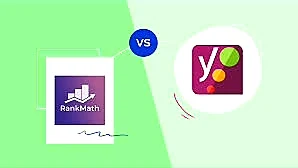

Write here your review about post.